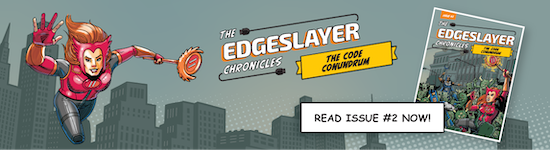Kubernetes is a sophisticated system for automating the deployment, scaling, and management of containerized applications. Kubernetes provides a platform that abstracts away the underlying infrastructure, allowing developers to focus solely on defining how their applications should run and scale. It simplifies the process of deploying and managing applications in diverse environments, whether it's on-premises, in the cloud, or across hybrid infrastructures. With Kubernetes, teams can efficiently manage complex applications, ensure high availability, and seamlessly scale resources up or down based on demand, making it a fundamental tool for modern software development and deployment pipelines.
Kubernetes Architecture Explained
Kubernetes, often abbreviated as K8s, is an open-source platform designed to automate the deployment, scaling, and management of containerized applications. Kubernetes architecture is structured around a cluster, comprising a single node, or a set of nodes, that collectively form a powerful infrastructure for running applications. Understanding the logic and purpose of Kubernetes architecture is crucial for efficiently managing applications in dynamic environments.
At the heart of Kubernetes architecture are the nodes, which are essentially the building blocks of the cluster. Nodes can be physical or virtual machines, each equipped with the necessary software components to run Kubernetes. These components include the kubelet, which is responsible for communicating with the Kubernetes master and managing containers on the node; the container runtime, such as Docker or containerd, which actually runs the containers; and the kube-proxy, which facilitates network communication between pods.
Pods represent the smallest deployable units in Kubernetes architecture. A pod can contain one or more containers that share resources and networking, making them ideal for co-locating closely related processes. The Kubernetes scheduler schedules pods onto nodes, taking into account factors like resource availability and affinity rules to optimize performance and resource utilization. Pods are ephemeral by nature, meaning they can be easily created, destroyed, or scaled up/down as needed.
Services play a crucial role in Kubernetes architecture by providing a stable endpoint for accessing a set of pods. A service abstracts away the underlying pod IP addresses and load balances traffic across multiple instances of an application, ensuring high availability and fault tolerance. Kubernetes offers different types of services, including ClusterIP for internal communication within the cluster, NodePort for exposing services on a specific port on each node, and LoadBalancer for automatically provisioning external load balancers.
The interaction between these components forms the backbone of Kubernetes architecture. When a user deploys an application, Kubernetes orchestrates the creation of pods on available nodes, ensuring that they are evenly distributed across the cluster. Services are then created to expose the application to other parts of the system or external users. As demand fluctuates, Kubernetes automatically scales pods up or down based on predefined criteria, such as CPU or memory usage, ensuring optimal performance and resource utilization.
The benefits of Kubernetes architecture are manifold. By abstracting away the underlying infrastructure, Kubernetes enables developers to focus on building and deploying applications without worrying about the underlying complexities. Its declarative nature allows users to define the desired state of their applications, leaving Kubernetes to handle the details of implementation. Moreover, Kubernetes architecture promotes scalability, resilience, and flexibility, making it an ideal platform for modern, cloud-native applications.
Kubernetes architecture is designed to provide a robust and scalable platform for deploying, managing, and scaling containerized applications. By leveraging nodes, pods, and services, Kubernetes abstracts away the complexities of infrastructure management, enabling users to focus on building and deploying applications with confidence. Understanding the logic and purpose of Kubernetes architecture is essential for harnessing its full potential in modern software development and deployment workflows.
Visualizing Kubernetes: An Overview of the Architecture
Kubernetes architecture is like a well-organized city, with various interconnected components working together seamlessly. At its core is the Kubernetes cluster, which acts as the central hub where all the action happens. Think of the cluster as a bustling marketplace, bustling with activity.

Kubernetes Architecture Diagram Source: Kubernetes
Within the cluster, there are different parts, each playing a specific role in making everything run smoothly. Imagine these parts as different neighborhoods within the city, each with its own unique function. They communicate with each other to ensure that applications are deployed, scaled, and managed efficiently.
The architecture of Kubernetes enables this coordination by providing a framework for organizing and managing containerized applications. It ensures that resources are allocated efficiently, applications are accessible, and failures are handled gracefully.
Kubernetes Deployment and Control Plane – Further Insights
The Kubernetes Deployment and Control Plane are pivotal components that underpin the orchestration of containerized applications within a Kubernetes cluster. The Control Plane, often referred to as the brain of Kubernetes, acts as the nerve center responsible for managing and coordinating the cluster's activities. It comprises several key components, including the API server, scheduler, controller manager, and etcd. The API server acts as the gateway for communication with Kubernetes, allowing users and other components to interact with the cluster. The scheduler is tasked with assigning workloads to specific nodes based on resource availability and workload requirements. Meanwhile, the controller manager ensures that the cluster remains in the desired state by monitoring and reconciling changes. Etcd serves as the cluster's data store, maintaining configuration data and cluster state.
On the other hand, Kubernetes Deployment is a declarative approach to managing application deployments within the cluster. It allows users to define the desired state of their applications, including the number of replicas, resource requirements, and update strategies, using YAML or JSON configuration files. Kubernetes Deployment ensures that the desired state is achieved and maintained, automatically handling tasks such as creating and scaling replicas, rolling updates, and rollback strategies. By abstracting away the complexities of deployment management, Kubernetes Deployment streamlines the process of deploying and managing applications, promoting consistency, reliability, and scalability.
Together, the Kubernetes Deployment and Control Plane form the backbone of Kubernetes architecture, enabling the efficient deployment, scaling, and management of containerized applications. The Control Plane oversees the cluster's operation, ensuring that resources are allocated effectively and applications are running as expected. Meanwhile, Kubernetes Deployment simplifies the process of deploying applications within the cluster, providing a declarative and automated approach to application management. By leveraging these components, Kubernetes empowers users to build and manage resilient, scalable, and highly available applications in dynamic environments.
Demystifying Kubernetes Pods and Services
Kubernetes Pods and Services are fundamental elements that play critical roles in the functioning of a Kubernetes cluster. A Pod, in Kubernetes terminology, is the smallest deployable unit that can contain one or more containers. It represents a logical collection of one or more containers that share networking and storage resources. Pods are designed to run a single instance of a particular application component and encapsulate its storage resources, networking configuration, and other runtime settings. They serve as the atomic unit of deployment in Kubernetes, facilitating the scalable and resilient execution of containerized applications within the cluster.
On the other hand, Kubernetes Services provide a consistent and abstracted way to access a set of Pods, enabling seamless communication between different components of an application. Services act as a stable endpoint that abstracts away the underlying Pod IP addresses and load balances traffic across multiple instances of an application. They ensure that regardless of changes in Pod IP addresses or scaling events, clients can reliably access the application through a consistent endpoint. Kubernetes offers various types of Services, including ClusterIP, NodePort, and LoadBalancer, each catering to different networking requirements and use cases.
The interaction between Pods and Services is central to the functionality of Kubernetes. Pods encapsulate application logic and run within the cluster, while Services provide a reliable means for external clients to access these Pods. When a new Pod is deployed or an existing Pod is scaled up/down, the corresponding Service automatically updates its endpoint list to reflect the changes, ensuring continuous connectivity and seamless communication. This decoupling of application logic from networking concerns enables developers to focus on building and deploying applications without worrying about the underlying networking infrastructure.
Kubernetes Pods and Services are integral components that enable the deployment, scaling, and reliable communication of containerized applications within a Kubernetes cluster. Pods encapsulate application logic and resources, while Services provide a stable and abstracted endpoint for accessing these Pods. Together, they form the foundation of Kubernetes architecture, empowering developers to build scalable, resilient, and interconnected applications in dynamic environments.
Exploring Kubernetes Container Types and Images
Kubernetes containers have revolutionized the way we deploy and manage applications, offering lightweight, portable, and efficient environments for running software. These containers provide a way to package applications and their dependencies into isolated environments, ensuring consistency and reliability across different environments. Kubernetes leverages containers to simplify application deployment, scaling, and management in dynamic environments.
There are different types of Kubernetes containers, each serving specific purposes. For instance, there are application containers, which encapsulate the actual application code and runtime dependencies, and sidecar containers, which run alongside application containers to provide supplementary functionality such as logging, monitoring, or networking.
Container images serve as the blueprints for creating containers, containing everything needed to run an application, including the application code, dependencies, runtime environment, and configuration files. These images are typically built using Docker or other containerization tools and are stored in container registries like Docker Hub or Google Container Registry.
Within a Kubernetes environment, containers work in concert with Kubernetes orchestration to automate the deployment, scaling, and management of applications. Kubernetes orchestrates the scheduling and placement of containers across the cluster, monitors their health and performance, and automatically adjusts resources as needed to ensure optimal performance and availability.
Kubernetes containers enable developers to build, package, and deploy applications more efficiently while Kubernetes orchestration automates the management of these containers, streamlining the entire application lifecycle.
How To Run Kubernetes Containers
Running a Kubernetes container involves several steps, beginning with defining the container's configuration and then deploying it onto the Kubernetes cluster. Let's walk through the basic process:
Define the container configuration: Start by creating a YAML configuration file that describes the desired state of the container. This file typically includes details such as the container image to use, resource requirements, ports to expose, and any environment variables needed. Here's an example YAML configuration for a simple Nginx web server:
apiVersion: v1
kind: Pod
metadata:
name: nginx-pod
spec:
containers:
- name: nginx-container
image: nginx:latest
ports:
- containerPort: 80
Apply the configuration: Once the YAML file is created, use the kubectl apply command to apply the configuration to the Kubernetes cluster:
kubectl apply -f nginx-pod.yaml
Monitor the container: After the container is deployed, monitor its status and performance using the kubectl command. For example, to view the logs of the running container:
kubectl logs nginx-pod
Container runtimes in Kubernetes, such as Docker or containerd, are responsible for actually running the containers on the cluster nodes. These runtimes manage the container lifecycle, including starting, stopping, and monitoring containers. Kubernetes abstracts away the underlying container runtime, allowing users to focus on defining the desired state of their applications rather than worrying about the details of container management.
Container log data is essential for monitoring and troubleshooting containerized applications in Kubernetes. By analyzing container logs, administrators can gain insights into the behavior of applications, diagnose issues, and ensure optimal performance. Kubernetes provides tools and integrations for collecting, aggregating, and analyzing container logs, such as Fluentd, Elasticsearch, and Kibana (EFK stack), or Prometheus and Grafana for metrics and monitoring. These tools enable administrators to gain visibility into containerized applications and ensure they are running smoothly in the Kubernetes environment.
Ensuring Kubernetes Container Security
Ensuring Kubernetes container security is paramount to protecting applications and data from potential vulnerabilities and threats. One important aspect is using environment variables to manage sensitive information securely. Instead of hardcoding sensitive data like passwords or API keys directly into the container image, environment variables can be utilized to inject these values at runtime. This reduces the risk of exposing sensitive information and makes it easier to manage and rotate credentials when necessary.
Additionally, the container registry plays a crucial role in Kubernetes container security. It's essential to use a trusted container registry that implements security best practices, such as image scanning for vulnerabilities and enforcing access controls. Container registries like Docker Hub, Google Container Registry, or Amazon Elastic Container Registry offer features to ensure the integrity and security of container images. Regularly scanning images for known vulnerabilities and keeping them up to date with security patches is vital to minimize security risks.
Furthermore, adopting security best practices throughout the entire container lifecycle is essential. This includes implementing network policies to control traffic flow between pods, using role-based access control (RBAC) to limit privileges, and enabling pod security policies to enforce security standards. Additionally, leveraging Kubernetes security features like pod security context and container security context allows administrators to define and enforce security settings at the pod and container level.
Ensuring Kubernetes container security requires a multi-faceted approach that encompasses various security measures, including the usage of environment variables, secure container registries, and implementing security best practices throughout the container lifecycle. By following these practices, organizations can mitigate security risks and maintain the integrity and confidentiality of their containerized applications in Kubernetes environments.
Kubernetes on Scale Computing HyperCore
Today, nearly any Kubernetes distribution can easily be deployed within VMs running on SC//HyperCore. Our REST-APIs and cloud-init support improve the speed and efficiency of deploying new K8S clusters and applications through infrastructure-as-code. All Kubernetes deployments (and any container deployments) make use of our redundant storage and compute architecture to ensure application uptime.
For this reason, even single-node Kubernetes clusters can be deployed on SC//HyperCore and provide full resiliency for stateful applications and data as well as the Kubernetes control plane / API server itself, greatly reducing the complexity and resource requirements for deploying Kubernetes to edge locations. If a multi-node Kubernetes cluster is required to share stateful application data across the K8S cluster, customers can make use of Container Attached Storage by turning to Kubernetes storage extensions, like OpenEBS. Additionally, Kubernetes can connect to an external storage device like a NAS/SAN or run a virtual NAS within a resilient VM on Scale Computing to serve NFS or object storage.